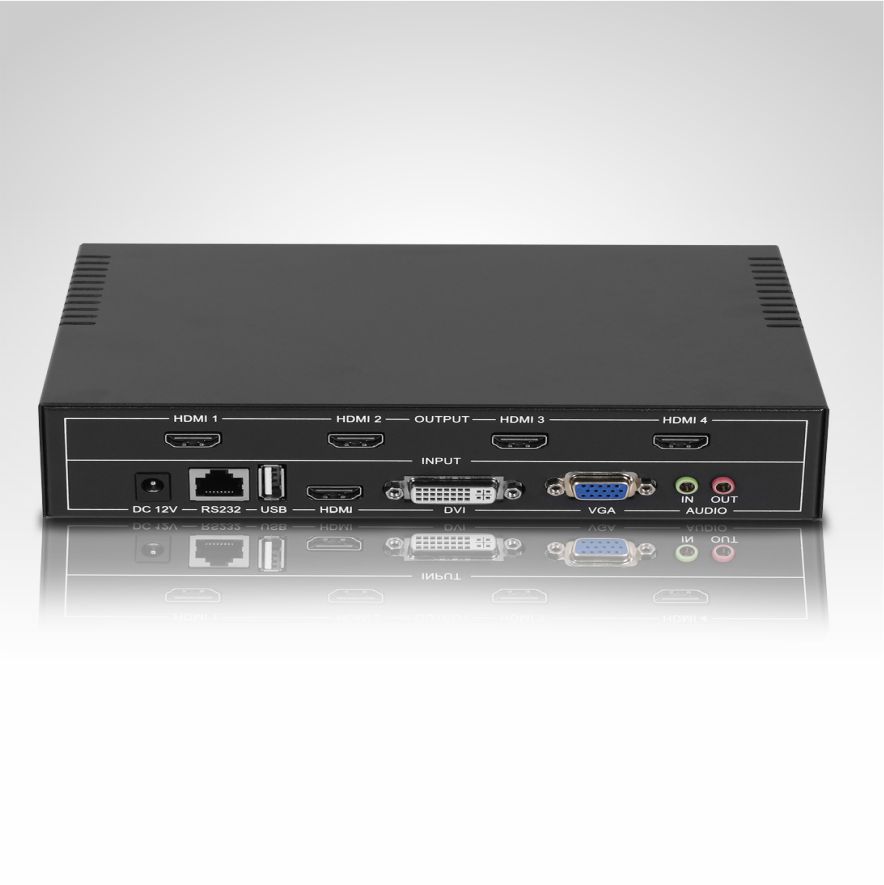CONTROLLER VIDEOWALL
- Matrik controller 2×2
- input DVI,HDMI,VGA,USB
- output 4xHDMI
- 1×4 atau 2×2
- LED indicator
- Metal Case
SpecificationDescriptionTopology
Spesification
| Input Signal | |
| HDMI input | : HDMI 1.4 (HDCP1.3), built-in audio, support 480I to 1080P resolution video |
| DVI input | : DVI-I interface, bind 3.5mm audio interface, max support 1920*1080/60Hz |
| VGA input | : HD15 interface, bind 3.5mm audio interface, support 640*480/85Hz to 1920*1200/60Hz resolution |
| USB | : Standard USB2.0 interface, support video, picture, MP3, TXT format play |
| Output Signal | |
| HDMI output | : 4 channels HDMI output, max support 1920*1080P/60Hz resolution |
| Audio output | : 3.5mm audio interface, synchronize switching with video |
| Other | |
| Controller | : Remote, Button, RS232 |
| Power | : DC12V |
| Power Consumption | : 20W |
| Dimension | : 210m*160mm*45mm |
| Weight | : 1.2Kg |
Description
ISEEVY 4 channels video wall controller 2×2 is a professional video wall processor to distribute video signal to multiple TV monitors for splicing display. It supports HDMI DVI VGA USB inputs, you can switch to select display one of them at will. With 4 HDMI outputs, it can support max 4 TVs splicing display.The input and output video resolution max support 1920*1080@60Hz, and the audio signal also will synchronize with output video. You can control it easily via buttons, remote controller, or RS232 control software.
Features
|
Splicing Mode Displays
 |
 |
 |
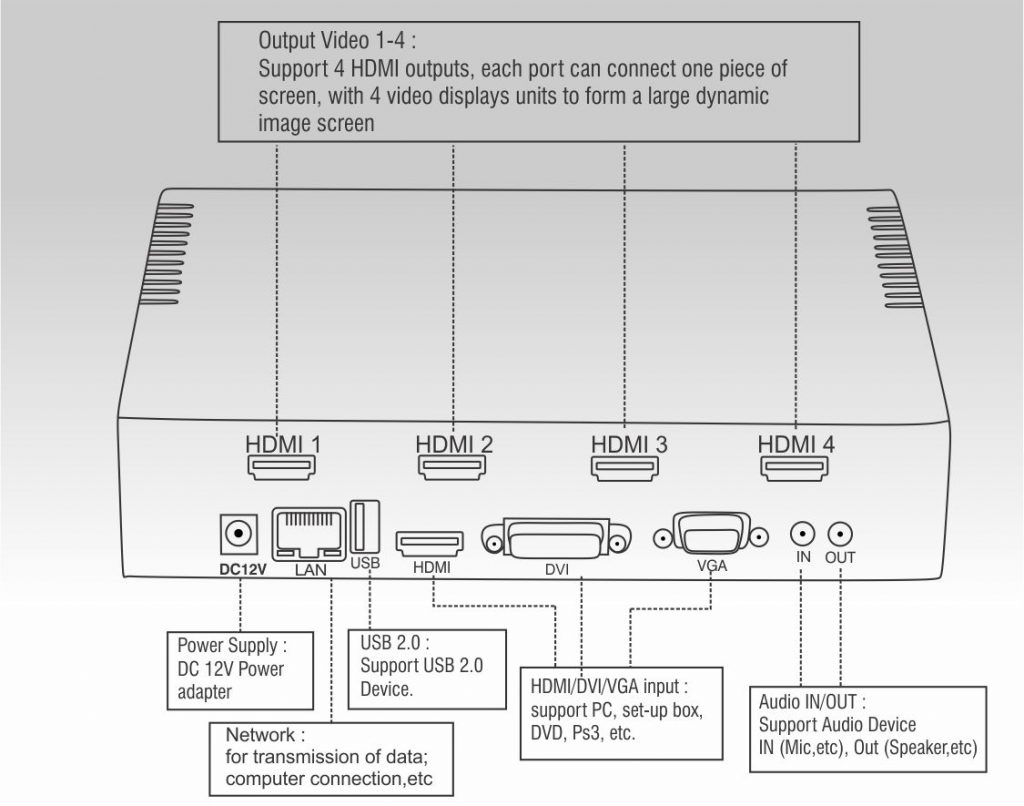 |